Log into computer, open edge, and paste this link into the search bar: https://portal.edpass.sa.edu.au/
Logging onto Edpass / Daymap
Step 1
Step 2
Once they have clicked this link it will either take them to the image below, or it may ask them to select a school. If this is the case, please get students to search for Riverbanks and select it. This process will take you to the window below.
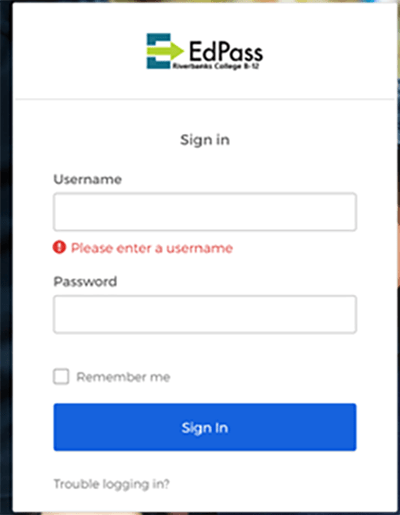
Step 3
The username and password are the same as they use for the log on to their school device. The username format is as follows: firstname.lastname###, and hopefully they know their password.
Step 3A
if this does not work but they know their learnlink email, click trouble signing in. This will change the page to what you see below.
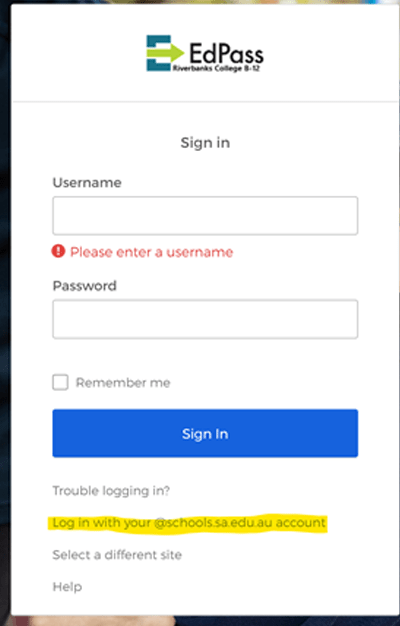
Step 3B
Students now enter their email as the username and the password for their previous site.
Step 4
Once they have logged in they should be displayed with the apps that they can open.
Students then should open the following apps:
Daymap
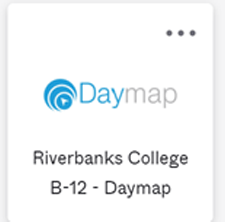
Office 365 Mail
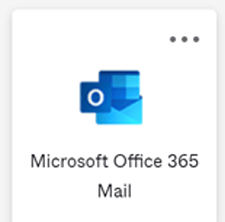
For student who cannot see the Daymap icon, this is the direct link.
Step 5
Once you click on this icon/tile or the link above they will see our log on screen.
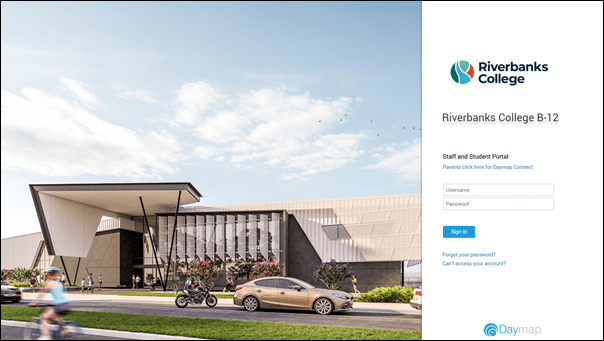
This is when students will click on the forgot password and be taken to the window below
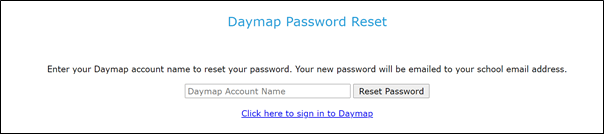
Step 6
Enter the student email into the Daymap Account Name field, this will then send the reset to the email, which students should have open and will need to wait, given the volume of resets that will be occurring best to allow up to 5 minutes before trying again, and just ensure that emails are being typed in correctly.
Step 7
Reset the password
It is a requirement that they have a password at least 8 characters long with a capital letter, lower case letter, number and a special character.
Step 8
Now that the password as been reset, return to the log in screen, enter the email as the username name and enter the password they just entered.
Daymap Connect is an extension of the Daymap Learning Management System used at Riverbanks College
B-12.
It is a Parent Portal that is a central place for parents to follow their child’s progress at school. Our
live academic results and reporting abilities allow to monitor their child’s attendnace, achievement and
progress.
Daymap connect is the main platform we will use to communicate with our families, parents will
be able to communicate directly with teachers and access a range of information.